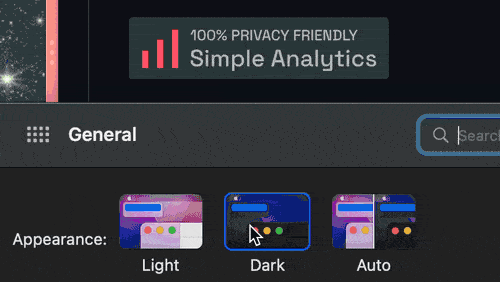이 문서를 언급한 문서들2
Setting different images for Light & Dark mode
[[Lesser Known Trick]]
One way of doing it (wrong)
- Using
#gh-dark-mode-onlyfor GitHub
<figure>

<figcaption>Thumbnail.png</figcaption>
</figure>
<figure>

<figcaption>Thumbnail.png</figcaption>
</figure>
- This does not scale and does not work outside of GitHub
The proper way
Using preferred color scheme CSS property and HTML Picture srcset property.
<a title="Simple Analytics" href="" referrerpolicy="origin" target="_blank">
<picture>
<source media="(prefers-color-scheme: dark)" srcset="https://simpleanalyticsbadges.com/cho.sh?mode=dark" />
<img
src="https://simpleanalyticsbadges.com/cho.sh"
loading="lazy"
referrerpolicy="no-referrer"
crossorigin="anonymous"
/>
</picture>
</a>