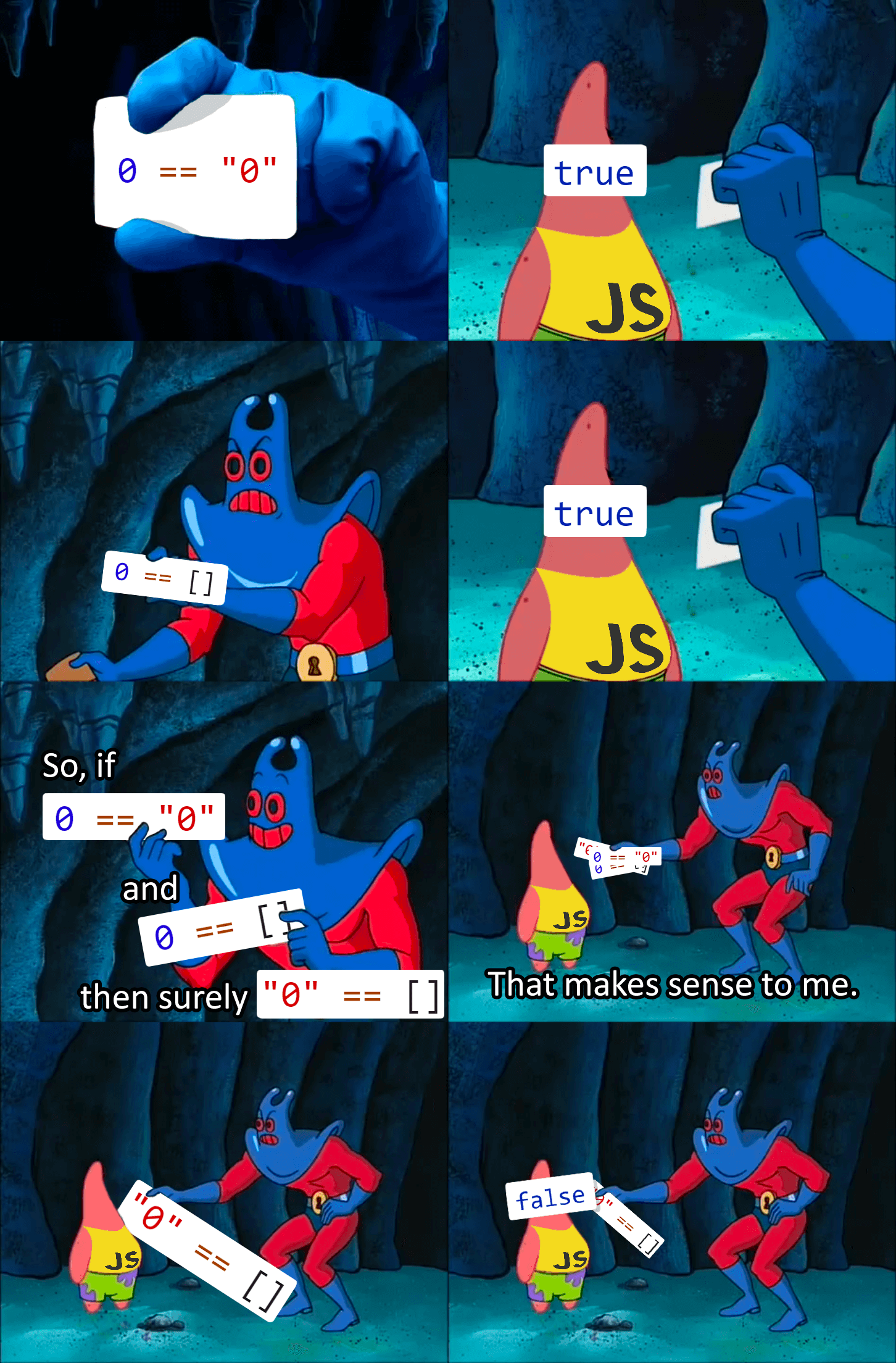Truthiness of Empty Strings
On 2023-06-27, our team at Grammarly found a bug where a lot of React components started not working. After investigating for a while, we figured that it came from the recent change where we checked an error with
error && <Error message={error} />
Sometimes, an error message can be ''. When the error message is empty, we mean the error does not exist. So the program should execute normally.
But after we implemented ESLint in our framework, it started to complain that Unexpected any value in conditional. An explicit comparison or type cast is required. So we changed it to convert it to null loosely.
error != null && <Error message={error} />
However, the '' != null comparison will regard that as the error exists. This will prevent React from performing any actions because it thinks an error occurred, but it is not visible on the client side because it renders an empty string. We haven't caught this because sometimes the error is String and sometimes React.ReactNode.
Welcome to Node.js v18.16.0.
Type ".help" for more information.
> '' != null
true
So
(error != null) && <Error message={error}/>`
will become
true && <Error message={''} />
and cause the error when the error is an empty string merely from useState(""), representing no error.
In the end, we had to create an error-checking function that explicitly handles React.ReactNode and String.