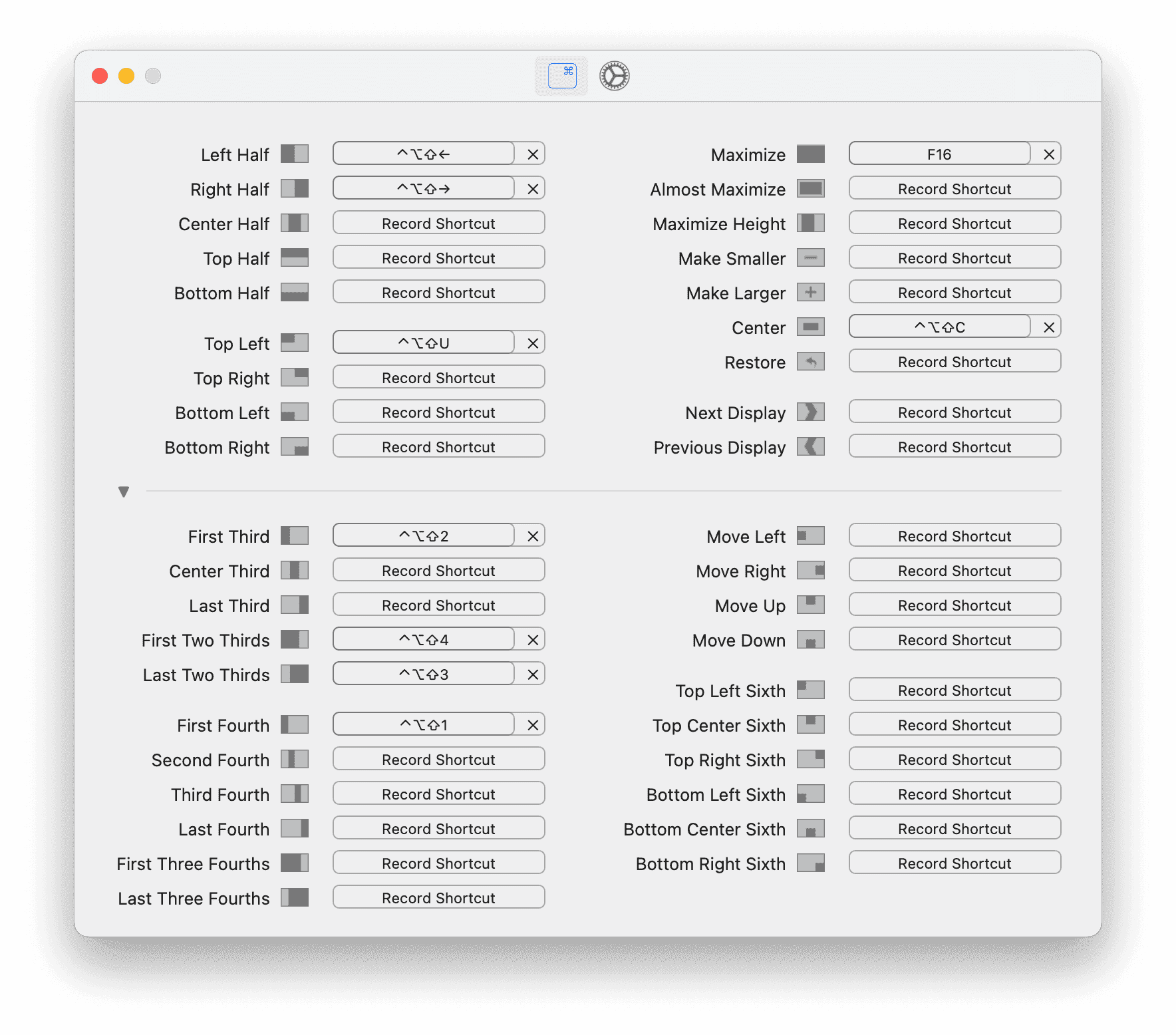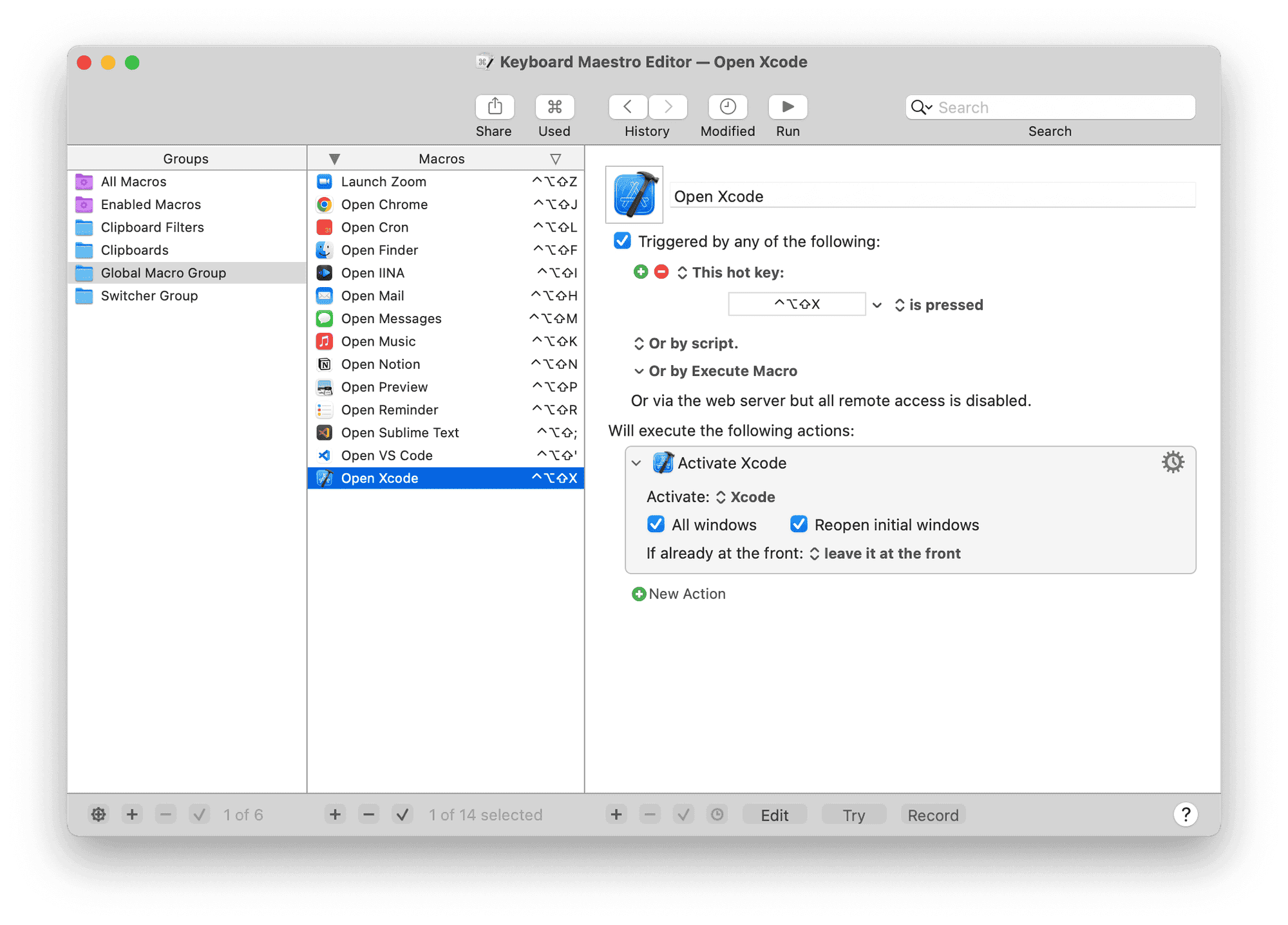Links to This Note7
- sssssSupersedes Shortcuts
- WWDC23... → Can be used as Shortcuts and Siri commands
- Project GanymedeIn iOS 17, Shortcuts can send messages without ...
- Locking your Mac with Command+L2. Go to **Keyboard → Shortcuts → App
- ChatGPT... voice assistant built entirely with Shortcuts
- 2022-11-19... - Shortcuts
- 2022-07-05... messages in iOS with Shortcuts and Automation.
Shortcuts
danger
Superseded by sssss
Path for Karabiner Advanced Settings
~/.config/karabiner/assets/complex_modifications/keyboard.json
tip
See https://github.com/anaclumos/karabiner.json/ for more up-to-date configs.
// `keyboard.json`
{
"title": "Caps Lock → Hyper Key (control+shift+option) (F16 if alone)",
"rules": [
{
"description": "Caps Lock → Hyper Key (control+shift+option) (F16 if alone)",
"manipulators": [
{
"from": {
"key_code": "caps_lock"
},
"to": [
{
"key_code": "left_shift",
"modifiers": ["left_control", "left_option"]
}
],
"to_if_alone": [
{
"key_code": "f16"
}
],
"type": "basic"
}
]
}
]
}
// `hyper.json`
{
"title": "Hyper Key Combinations",
"rules": [
{
"description": "Use Hyper + D to F13",
"manipulators": [
{
"type": "basic",
"from": {
"key_code": "d",
"modifiers": {
"mandatory": ["left_shift", "left_control"]
}
},
"to": [
{
"key_code": "f13"
}
]
}
]
},
{
"description": "Use Hyper + E to control + up_arrow",
"manipulators": [
{
"type": "basic",
"from": {
"key_code": "e",
"modifiers": {
"mandatory": ["left_shift", "left_control"]
}
},
"to": [
{
"key_code": "up_arrow",
"modifiers": ["left_control"]
}
]
}
]
}
]
}
// `language.json`
{
"title": "Multilingual Input Methods",
"rules": [
{
"description": "R Command to Gureum Han2",
"manipulators": [
{
"type": "basic",
"from": {
"key_code": "right_command",
"modifiers": {
"optional": ["any"]
}
},
"to": [
{
"key_code": "right_command",
"lazy": true
}
],
"to_if_alone": [
{
"select_input_source": {
"input_source_id": "org.youknowone.inputmethod.Gureum.han2"
}
}
]
}
]
},
{
"description": "L Command to Gureum Roman",
"manipulators": [
{
"type": "basic",
"from": {
"key_code": "left_command",
"modifiers": {
"optional": ["any"]
}
},
"to": [
{
"key_code": "left_command",
"lazy": true
}
],
"to_if_alone": [
{
"select_input_source": {
"input_source_id": "org.youknowone.inputmethod.Gureum.system"
}
}
]
}
]
}
]
}
Then I configured a bunch of shortcuts to fly through my Mac. Remember ⌃⌥⇧ is the so-called Hyper Key that I made, which uses the Caps Lock key or 한/영 키 (Korean-English Key). That is, because, I never use the Caps Lock key (I use shift) and I click the right command key to type Korean and click the left command key to type English, inspired by the Japanese Apple keyboard's Kana (かな) and English Key (英数) Link.