Links to This Note1
브라우저 콘솔에 경고 문구 띄우는 방법
페이스북에서 개발자 콘솔을 열면 무시무시한 메시지가 나타난다.
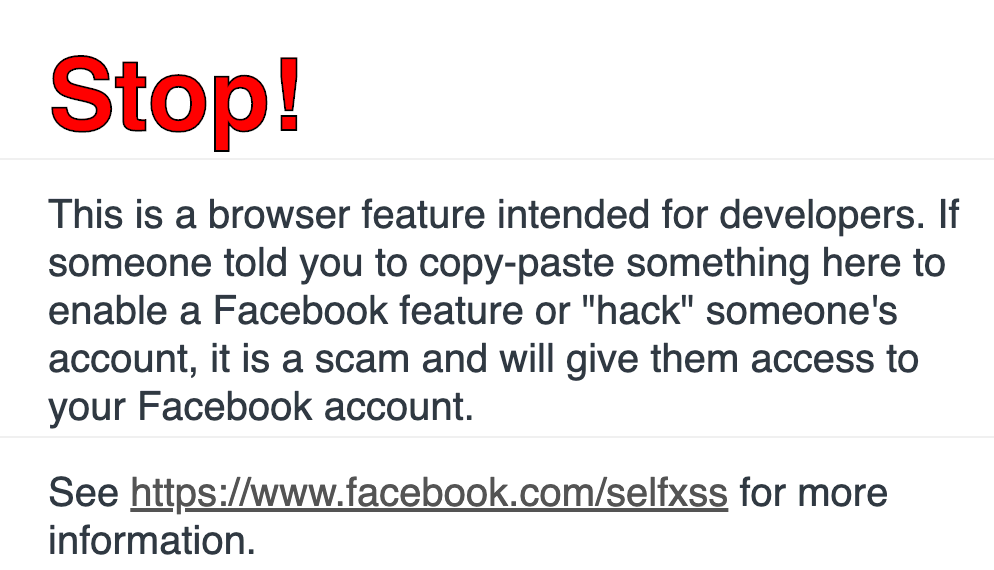
HTML 어딘가에서 console.log를 해주면 되는 간단한 작업이다. 특정 텍스트를 강조하고 싶다면 다음과 같이 CSS를 정의해주는 것도 가능하다.
<script type="text/javascript">
console.log('%cHi there!', 'color:darkorange; font-size:20px; font-weight: bold;')
console.log(
'Seems like you are trying to analyze my website -- which is great! Meanwhile, if you have any questions regarding my website, please feel free to ask me at [email protected] !'
)
</script>
당연히 특정 CSS 코드를 JS 변수나 상수에 저장해서 활용하는 방법도 있다.
추가 자료
- Facebook 경고 문구와 99% 동일한 경고 문구 코드
- Tistory는 다음 코드를 사용한다.
if (window.console != undefined) {
setTimeout(console.log.bind(console, '%cTISTORY', 'font:8em Arial;color:#EC6521;font-weight:bold'), 0)
setTimeout(console.log.bind(console, '%c 나를 표현하는 블로그', 'font:2em sans-serif;color:#333;'), 0)
}